Cadillac’s Website
Long before ever stepping into a Cadillac Dealership, I’ve been playing on Cadillac’s website. I’ve been building my own dream car, imagining what it will be like when I make it to the top of the corporate ladder. Plug the website into your browser and you’re brought to a web page that immediately lets you know what Cadillac is all about. Unlike other car makers websites, Cadillac doesn’t present their vehicles in a track like scenes with a blurred background to give you a sense of motion. Instead, Cadillac likes to let their cars do the talking. They don’t advertise their cars in bubbles, they present them in realistic situations so that you’ll know exactly what the car will look like on the street. After all, when you’re bragging about your Cadillac to your coworkers, it’ll be in a parking lot. The car won’t be drifting around the streets as you brag about the heated seats.
So like I said, my favorite thing to do on the Cadillac website is to use the “build and price” feature. It’s so much fun to build your ideal Cadillac. Naturally, you need to build yourself a “realistic” one and then your “dream” car. You’ve got plenty of options to choose from. For most cars, you are going to have the options to adjust the trim level, colors, add prearranged packages, adjust the interior/exterior, and add some “from the factory” accessories. After you’ve made all of your choices, Cadillac will present you to a nice summary screen that will let you know the total cost and your estimated monthly payments. There will also be an option to let you get in touch with your local Cadillac Dealership so that you can begin the process of making your dreams a reality.
Building a Reality
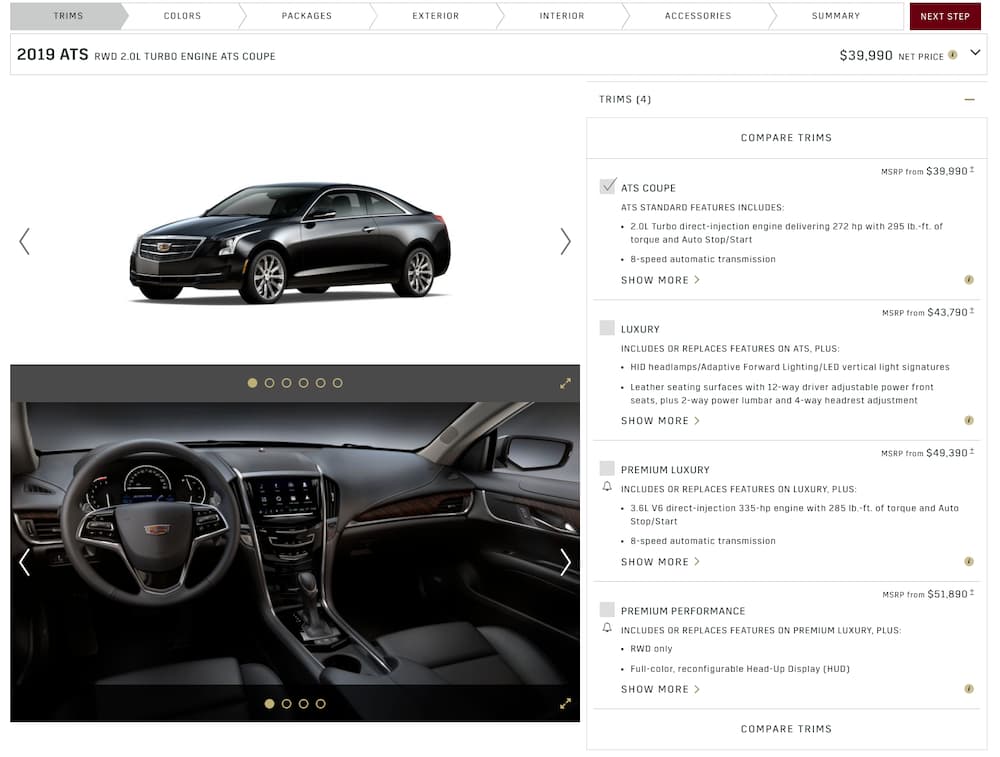
My realistic dream Cadillac? I’m pretty financially conscious, so when I make it to the CEO level I would be very content driving a blacked out ATS coupe. Since I’ve made it up the corporate ladder in this scenerio, I’d get a few luxuries and accessories, but only the ones that improve my driving experience. I’ll start with the base trim level the ATS and add my accessories from there. The color choice? Black Raven. Cadillac presents you with a very reasonable “summer/winter” package, which is worth it to preserve the interior. When you get to exterior options, Cadillac really tempts you. All of the exterior options sound nice. Do I want an upgraded exhaust or bigger rims? Yes, of course, I do. But since this is my realistic car, I choose to overpay for a blacked out chrome instead (I’m more likely to buy an upgraded exhaust than a new car six months down the road, but I’d never remember to buy blacked out chrome). Finally, I am going to spring to the power sunroof. A power sunroof sounds unnecessary, but I’d rather have it and not need it than want it and not have it.
Now that we’ve moved onto the interior options, I need to make sure that I don’t accidentally unclick some of the options that were automatically included in that summer/winter package I opted for. You can choose to have chrome or wood trim all around the interior of your car. You’re presented with the option to spring for a trunk organizer, fairly standard stuff. None of the accessories jump out to me, so I’d just get a battery jump start kit to be safe and move on to the summary page.
Creating the Dream
Now let’s pretend for a minute that money is no option and you can build the exact Cadillac that you want. The tool on Cadillac’s website let’s you do just that! Now yes, technically I would start with a blacked out CTS-V, but since we just discussed a blacked out sedan, let’s think a little bigger. Since I have loved ones and want to keep them safe, I’m springing for the Escalade. When you select the option to build a Cadillac, you’re actually given two unique options. The standard Escalade is 203.9” in length and the ESV model adds an additional 24” on top of that. The ESV model has a slightly lower towing capacity, but that won’t stop me from choosing that option. I prefer cargo storage over towing capability.
Now, when it comes to trim levels, I usually like to pick a base model and only add the accessories that I want. Since we have a little bit of freedom in this hypothetical situation, I reviewed the packages, and I do like the driving assistance options that come with the “Premium Luxury” model. For an exterior color, I’d have to go with something that appeals to the whole family. Hopefully, everyone likes “Satin Steel Metallic” with a Shale interior. That should keep things cool in the summer. I am going to skip over packages because I want to look at all of my options individually.
For exterior options, I’ll have it my way with with the 22” six-spoke wheels in black. I’d also spring for the mud flaps, wheel locks, a roof rack, and an engine heater block. That should help keep me prepared for any situation. For interior options, I am going to treat my backseat passengers nicely with a power-adjustable bench seat. I’d put weather mats underneath everyone’s feet and get a cargo shade in case I want to store any valuables in the back. The Escalade has an overabundance of optional accessories. There are tons of exterior storage options available that I won’t get into, but if you plan on transporting anything, Cadillac has the setup you need. Other than some chrome door handles, an exhaust upgrade, a tool kit and a trailer hitch, there aren’t too many accessories that I plan on including. When all was said and done, my dream family Cadillac was still under $85,000! Not too shabby for a luxury vehicle.
Summarize and Go!
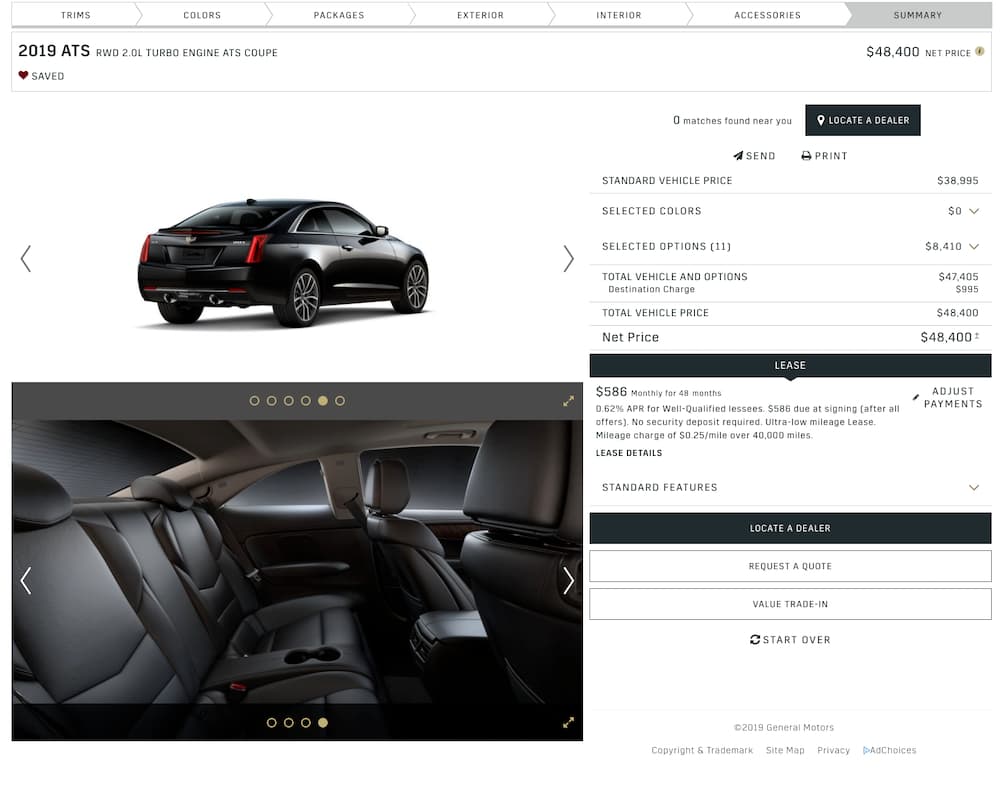
After you’ve built your realistic or dream car, you are brought to the summary page. Cadillac makes it easy to run the numbers based on if you plan to purchase or lease the vehicle. Whichever option you choose, you’re able to plug in your down payment, account for your trade-in value, any liens on your previous vehicle, how long of a loan you want and an interest rate. If you choose the lease option, you are also given the option to include your estimated yearly mileage. Once you’ve plugged in all of your figures, you’ll be able to see an estimate of how much your monthly payments will be.
When you’re ready, there is a “locate a dealer” button, click on it and you will be brought to a map that will show you the five closest Cadillac dealerships to your current location. The map will have alphabetical pins that you can click on if you want to see which dealership specifically in the next county over. You will be presented with the contact information for the dealerships so that you can call them or visit their website immediately. Between a phone call and the summary screen on Cadillac’s website, there should be no problems giving the salesman the exact car you want before you even have to walk on to the car lot. You’re able to do all of the research prior to actually driving the car from the comfort of your computer chair. It’s really never been easier to get the Cadillac you want at the Cadillac dealership of your choice.



