Modern drivers have access to technology that we could only imagine a decade or two ago. But that tech can only improve your driving experience if you actually know how to use it. Wandering around your local Chevy dealer, you’ll see plenty of cars, trucks, and SUVs that are loaded with high-tech features, and if you want to make a smart decision on which model and trim is right for you, then you’ll need to understand what those features do. In this guide, we’ll go over ten helpful pieces of technology that you should keep an eye out for and learn how to use. Most are pretty intuitive, so once you know what to look for, you should get the hang of it in no time.
#1 – myChevrolet App
Connected services have been taking the auto world by storm in the last few years. For Chevy drivers, these features can all be found in the myChevrolet app, which is available for both Apple and Android users. If your vehicle is compatible, then you’ll be able to use the app to start and stop the engine from a distance, lock and unlock the doors, and even honk the horn.
You can also use the app to track your vehicle’s location if you forgot where you parked, and you can set up your route ahead of time and send it to the built-in navigation system once you’re ready to head out. The app can even show you diagnostics like tire pressures and fuel levels in real-time, let you know when you’re due for maintenance, like an oil change, and help you schedule a service appointment.
There are some more specific functions too. For instance, if you use your truck or SUV for towing a trailer, you can use features like the trailer light test and load calculator to make sure you’re ready to go. A built-in trailering glossary can help you keep track of terms like GCWR and GVWR. If you have an EV, you can use the app to track your charging status and find nearby public charging stations compatible with your vehicle.

#2 – Google Built-In & Alexa Built-In
Every driver knows that it’s important to keep your eyes on the road. That’s why digital assistants you can control with voice commands are helpful tools that let you change various settings while remaining attentive to your surroundings. Chevrolet has partnerships with both Google and Amazon, so you can use Alexa Built-In or Google Built-In on compatible vehicles. Alexa Built-In lets you use voice commands to stream audio, track your Amazon orders, or operate smart home devices remotely. Google Built-In gives you in-vehicle access to apps like Google Play and Google Maps and lets you use voice commands to control all kinds of vehicle settings, including the air conditioning and heat.
#3 – Adaptive Cruise Control
With old-fashioned cruise control, your vehicle maintains a set speed no matter what, which can be dangerous when traffic slows down or comes to a stop ahead of you. Adaptive cruise control uses radar and cameras to detect vehicles in front of you so it can slow down and speed back up accordingly. You can customize the gap that the system maintains between you and the car ahead of you to suit your comfort level.
#4 – Safety Alert Seat
Many vehicles use visual and audible alerts to let you know when a driver-assist system senses danger. While these warnings are useful, they don’t always tell you where the danger is coming from, so you need to take a second to figure that out before you can react appropriately. The Chevy Safety Alert Seat uses vibrations in the driver’s seat to let you know where a potential crash is coming from so you can take action right away.

#5 – Teen Driver
It can be nerve-racking to loan your car to your newly-licensed teenager. Even if they got a first-rate driver’s ed course, it takes time to develop good habits on the road. Teen Driver, a system that comes standard on all modern Chevy models, gives you tools to help you raise a responsible young driver. You can limit some vehicle features, make safety features turn on and stay on automatically, and access an in-vehicle report card letting you know how your child did on their own. All of these features can be associated with a particular key fob, making it easy to share a vehicle with your teen.
#6 – Apple CarPlay & Android Auto
While there are plenty of in-vehicle apps available on Chevrolet vehicles, it’s often easier to just hook up your phone and access the ones you’re already used to. Apple CarPlay and Android Auto are standard features on all current Chevy models and allow you to use the vehicle’s infotainment interface to access apps like music streaming services, navigation, and messaging. Some models even have wireless versions of these services, so you can use them without needing to plug in your phone.
#7 – OnStar Safety & Security
When you’re in a scary situation, it’s good to know exactly how to access help. With an OnStar plan, you’ll be able to quickly access an advisor who can help you out 24/7. In case of an emergency, there’s a button you can press to connect to an advisor who can send first responders your way and talk you through the situation in the meantime. Some models even have built-in sensors and can send out an automatic alert if you’re in a collision. OnStar can also help recover your vehicle if it is stolen and offers roadside assistance if you ever run out of gas or get stuck with a flat.
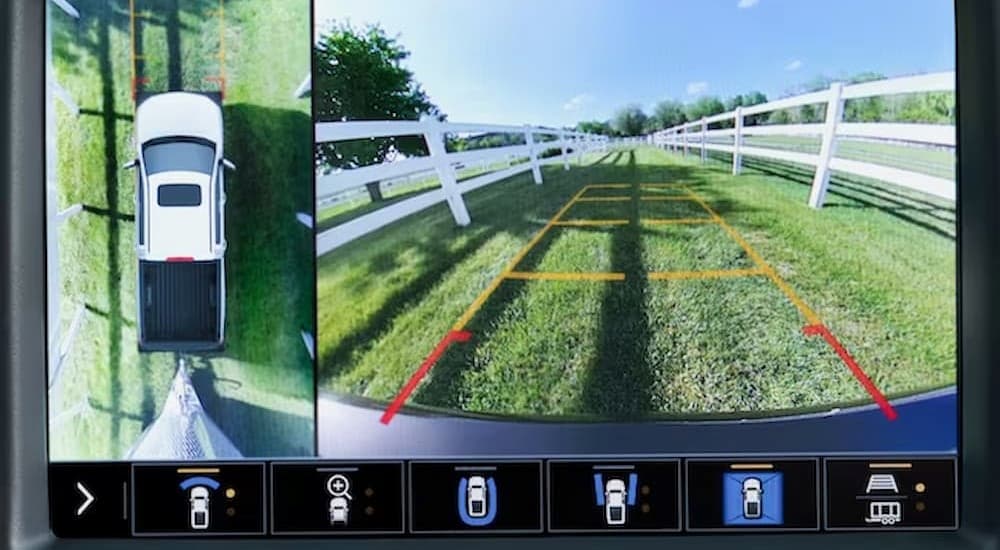
#8 – Camera Views
Back-up cameras have been required on new vehicles sold in the United States since 2018. But there are plenty of other camera views that can be helpful to drivers, especially when it comes to towing. The Chevy Silverado offers up to 15 available camera views to help you hitch your trailer up and stay aware of your surroundings while towing. There are even composite views like HD Surround View, which lets you see all the way around your Chevy with a top-down bird’s-eye view.
#9 – Hands-Free Power Liftgate
SUVs are great for carrying a lot of cargo, which is helpful after a big shopping trip. But opening the liftgate when your arms are full can be a challenge. That’s why some Chevy models offer a hands-free power liftgate. When you approach the vehicle with the key fob on your person, a projection of the Chevrolet logo appears beneath the rear bumper. Just wave your foot over the logo, and the liftgate will open up on its own. You can also program the height that the liftgate opens to so that it never gets out of reach.
#10 – Head-Up Display
It’s hard to find a new vehicle these days that doesn’t come with some kind of digital display. Many Chevy models offer both a touchscreen in the center of the dashboard and a digital driver information center behind the steering wheel. While these screens can definitely be useful, they both require the driver to take their eyes off the road, at least for a second or two, which can be a dangerous distraction in the wrong situation.
A head-up display (HUD) is similar to other digital screens in that it can show you information like safety alerts, navigation directions, and incoming phone calls. The difference is that all of this info is projected directly onto the lower area of your windshield, so you don’t have to take your eyes off the road. The HUD is fully transparent, so you can see right through it. It can be customized to prioritize different information and turned off and on with the push of a button.



